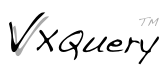Executing a Query
Commands On Windows Based Systems
set JAVA_OPTS=-Xmx1024m set PATH=%PATH%;"path-to"\apache-vxquery-X.Y\vxquery-cli\target\appassembler\bin\ vxq "path-to"\test.xq
Command Line Options
Command line options for all systems.
-O N : Optimization Level. Default: Full Optimization -available-processors N : Number of available processors. (default java's available processors) -client-net-ip-address VAL : IP Address of the ClusterController -client-net-port N : Port of the ClusterController (default 1098) -compileonly : Compile the query and stop -frame-size N : Frame size in bytes. (default 65536) -local-node-controllers N : Number of local node controllers (default 1) -repeatexec N : Number of times to repeat execution -showast : Show abstract syntax tree -showoet : Show optimized expression tree -showquery : Show query string -showrp : Show Runtime plan -showtet : Show translated expression tree -timing : Produce timing information -hdfs-conf VAL : The folder containing the HDFS configuration files
Example
The following example query is from W3Schools XQuery Tutorial. If you are new to XQuery, the W3Schools tutorial is a great place to start.
- Query file (test.xq)
for $x in doc("books.xml")/bookstore/book where $x/price>30 order by $x/title return $x/title - Command line
JAVA_OPTS="-Xmx1024m" sh ./apache-vxquery-X.Y/vxquery-cli/target/appassembler/bin/vxq test.xq