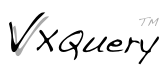Cluster Installation
Architecture
The VXQuery cluster is made up of two parts: a single cluster controller (cc) and many node controllers (nc). The VXQuery CLI is used to parse the query and compile the job for the VXQuery cluster to process. The CLI passes the job to the cc which manages the job and returns the result to the CLI. The following diagram depicts the cluster layout.
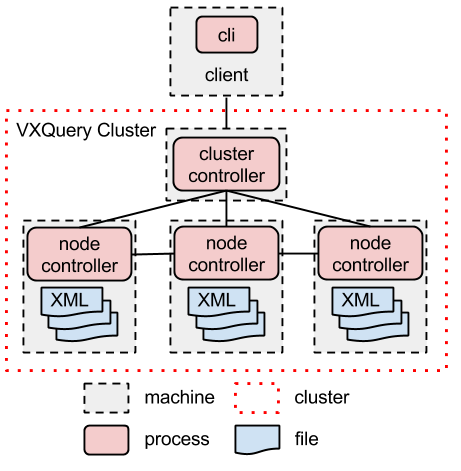
The XML document are distributed between the ncs. The query's collection function will identify XML file path for the ncs.
Requirements
- Apache VXQuery™ source archive (apache-vxquery-X.Y-source-release.zip)
- JDK >= 1.8
- Apache Maven >= 3.2
Steps
- Export JAVA_HOME
$ export JAVA_HOME=/usr/java/latest
- Unzip and build VXQuery
$ unzip apache-vxquery-X.Y-source-release.zip $ cd apache-vxquery-X.Y $ mvn package -DskipTests $ cd ..
- Create configuration file
Create a configuration xml file containing the information of the vxquery cluster.Here is an example of a VXQuery configuration file for a cluster with 1 master and 3 slaves.
<cluster xmlns="cluster"> <name>local</name> <username>joe</username> <master_node> <id>master</id> <client_ip>128.195.52.177</client_ip> <cluster_ip>192.168.100.0</cluster_ip> </master_node> <node> <id>nodeA</id> <cluster_ip>192.168.100.1</cluster_ip> </node> <node> <id>nodeB</id> <cluster_ip>192.168.100.2</cluster_ip> </node> <node> <id>nodeC</id> <cluster_ip>192.168.100.3</cluster_ip> </node> </cluster>- Fields that are required:
- name : name of the cluster
- username : user that will execute commands in all the machines of the cluster. Preferably a user that has passwordless ssh access to the machines.
- id : hostname of the node
- cluster_ip : ip of the host in the cluster
- client_ip : ip of the master
- Some optional fields:
- CCPORT : port for the Cluster Controller
- J_OPTS : define the java options you want, for Cluster Controller and Node Controller
- Fields that are required:
- Deploy cluster
To deploy the cluster you need to execute this command in the vxquery installation directory
$python cluster_cli.py -c ../conf/cluster.xml -a deploy -d /apache-vxquery/vxquery-server
- Arguments:
- -c : path to the configuration file you created
- -a : action you want to perform
- -d : directory in the system to deploy the cluster
- Arguments:
- Start cluster
The command to start the cluster is
$python cluster_cli.py -c ../conf/cluster.xml -a start
- Stop cluster
The command to stop the cluster is
$python cluster_cli.py -c ../conf/cluster.xml -a stop
- Check process status for Cluster Controller
You can try these commands to check on the status of the processes
$ps -ef|grep ${USER}|grep java|grep 'Dapp.name=vxquerycc'
- Check process status for Node Controller
$ps -ef|grep ${USER}|grep java|grep 'Dapp.name=vxquerync' - Check process status for hyracks process
$ps -ef|grep ${USER}|grep java|grep 'hyracks'