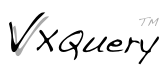Updating the Apache VXQuery™ site
One time steps
- set up directory structure
There usually are 2 directories at the same level
- the source directory vxquery,
- the site directory, and
The source directory is version-controlled by git, the other is version controlled by svn. While the source directory can have an arbitrary name and location, the site directory has to be called site and it needs to be at the same level as the source directory to enable site deployment.
Assuming that the source directory is available one can create the directory structure by going to the directory that contains the source directory and checking out the distribution and site directories:
$ svn co https://dist.apache.org/repos/dist/release/vxquery dist $ svn co https://svn.apache.org/repos/asf/vxquery/site
For each update
- update the site branch in git
- New release steps
Please switch to the release steps and follow their directions.
- Incremental site update
When pushing changes to the site without a code release, the following git commands will create a patch of only differences within the src/site folder. Please verify the patch before applying it the site
git checkout master git diff site src/site/ > ../site.patch" git checkout site git apply ../site.patch
- New release steps
- build a new site and deploy it to ../site
$ mvn site site:deploy
- submit the site to svn
$ cd ../site $ svn st | awk '/\?/ { print $2 }' | xargs svn add # add all new files $ svn ci -m"updated site" $ cd -