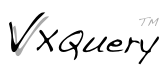Running the Test Suite
Command On Windows Based Systems
First navigate to "apache-vxquery-X.Y/vxquery-cli/target/appassembler/bin" and then run the following file.
xtest.bat
Command Line Options
-O N : Optimization Level -catalog VAL : Test Catalog XML -exclude VAL : Exclude filter regular expression -htmlreport VAL : HTML Report output file -include VAL : Include filter regular expression -keepalive N : Milliseconds to keep server alive after tests have completed -port N : Port for web server to listen on -textreport VAL : Text Report output file -threads N : Number of threads -v : Verbose -xmlreport VAL : XML Report output file
Java Options
The command can be run with Java options to increase the amount of memory to one gigabyte. Also helps to use a logging properties file that only output serious errors. This will reduce the output to only a few "LINE 7:" lines. Should help with the speed in running the test.
JAVA_OPTS="-Xmx1024m -Djava.util.logging.config.file=/path/to/logging.properties"
VXQuery Testing Options
- VXQuery Test Suite
The VXQuery test suite focuses on parallel processing tests used in our weather benchmark.
sh ./vxquery-xtest/target/appassembler/bin/xtest -catalog vxquery-xtest/src/test/resources/VXQueryCatalog.xml -htmlreport /tmp/vxquery_report.html
- view the results at file:///tmp/vxquery_report.html.
- XQTS (XQuery Test Suite) To run the complete XQTS on VXQuery.
- Create a folder to hold the XQTS. If you use "vxquery-xtest/test-suites/xqts", then maven will utilize the XQTS to verify VXQuery's passing functions during the build process.
$ mkdir -p vxquery-xtest/test-suites $ cd vxquery-xtest/test-suites
- Get the archive XQTS_1_0_3.zip (e.g. using curl),
$ curl -O https://dev.w3.org/2006/xquery-test-suite/PublicPagesStagingArea/XQTS_1_0_3.zip
- unpack it,
$ unzip -d xqts XQTS_1_0_3.zip
- go back to the project root,
$ cd ../..
- run the tests, and
sh ./vxquery-xtest/target/appassembler/bin/xtest -catalog vxquery-xtest/test-suites/xqts/XQTSCatalog.xml -htmlreport /tmp/full_report.html
- view the results at file:///tmp/full_report.html.
- Optional: Add JAVA_OPTS for additional java parameters.
- Create a folder to hold the XQTS. If you use "vxquery-xtest/test-suites/xqts", then maven will utilize the XQTS to verify VXQuery's passing functions during the build process.
- XQTS (XQuery Test Suite) Option 2 The following command will run the XQTS for test that are known to pass in VXQuery. The command is intend for developer to check their build and ensure all previous test continue to pass. All the tests should pass.
- run the tests, and
sh ./vxquery-xtest/target/appassembler/bin/xtest -catalog vxquery-xtest/test-suites/xqts/XQTSCatalog.xml -htmlreport /tmp/previous_report.html -previous-test-results vxquery-xtest/results/xqts.txt
- view the results at file:///tmp/previous_report.html.
- run the tests, and